PRO TIPS: EDITING PICTURES ON YOUR SMART PHONE
- class018

- Sep 15, 2018
- 1 min read
Updated: Sep 17, 2018
Bello Mustapha
U14MM1106
There are a lot of editing apps for smartphones like vsco, snapseed, picsart and the list goes on…these apps are simple to use and have a host of amazing pre-sets and filters for you to select from. The trick to mastering these editing apps is to familiarize yourself with layout and editing options available, knowing what each feature adds or removes from your picture. It is important to know that not all settings can be used in all pictures, there are settings and presents that will give your pictures a very artistic look or make the features of the subject softer, the type of picture you are trying to edit and the results you are looking for will determine which settings you use and if you are at loss simply use a filter, scroll through the available filters and you will find one that suits you. When you make a wrong adjustment, there is no need to panic you can always undo your steps and try again.
Note: when you are saving an edited picture always select the option to save as a copy, this way you always have the original unedited picture.
In the next article, I will be explaining the meanings and functions of some of the common editing tools that you will find on most apps.
We know you all love taking pictures, hit the like button share your editing secrets with everyone in the comments!
















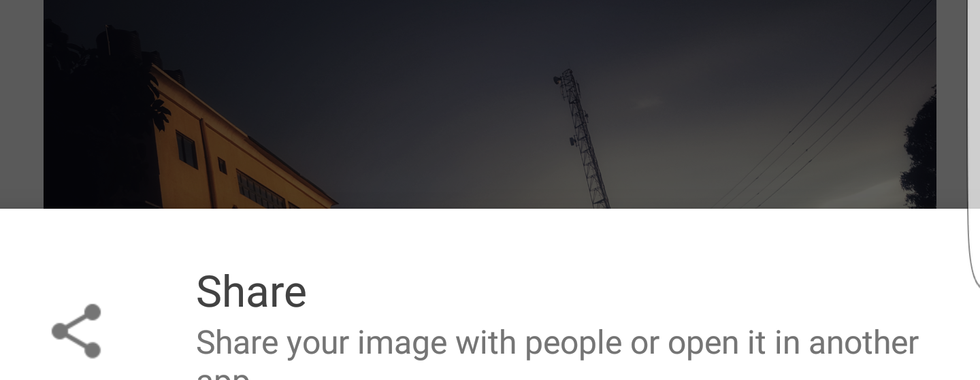

What a piece! An educative one indeed 💯
Very helpful